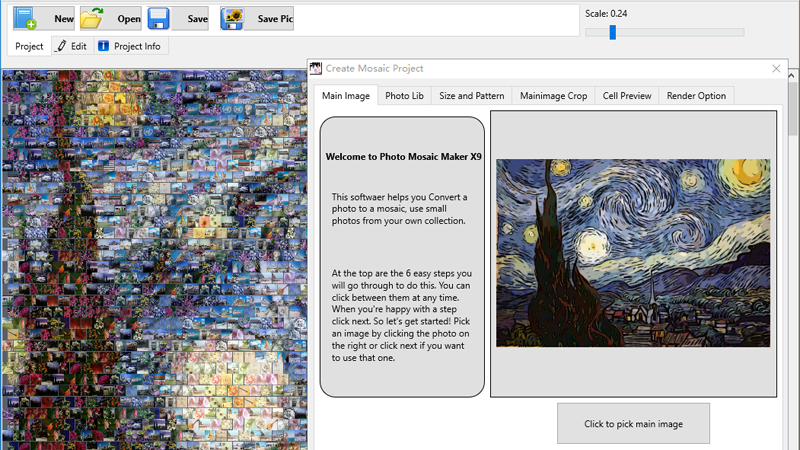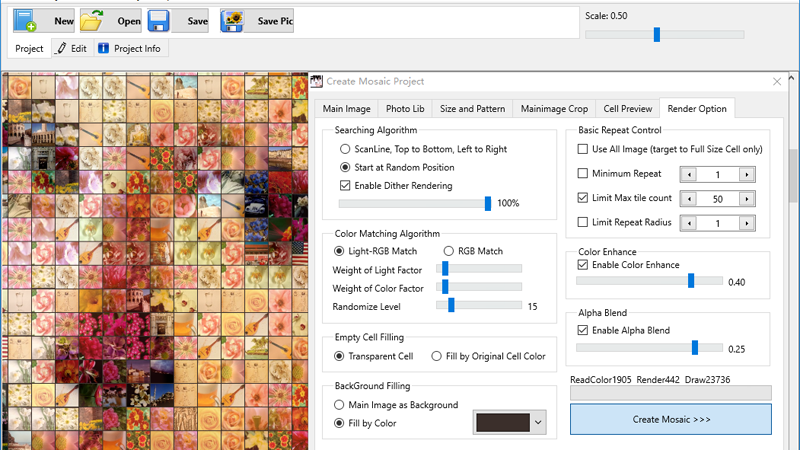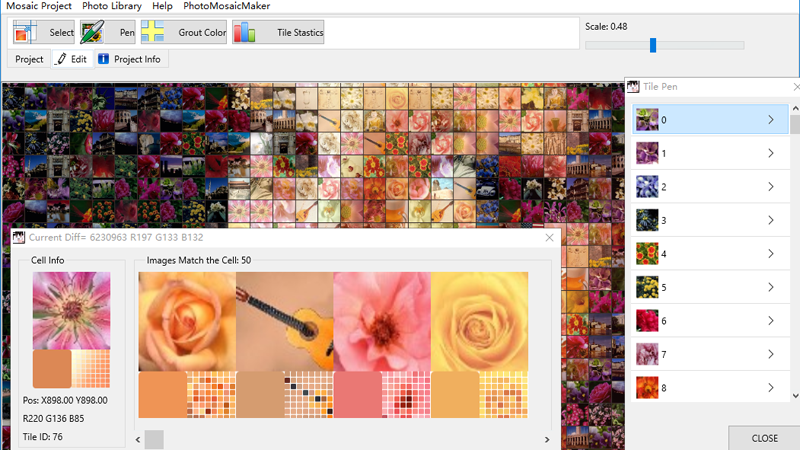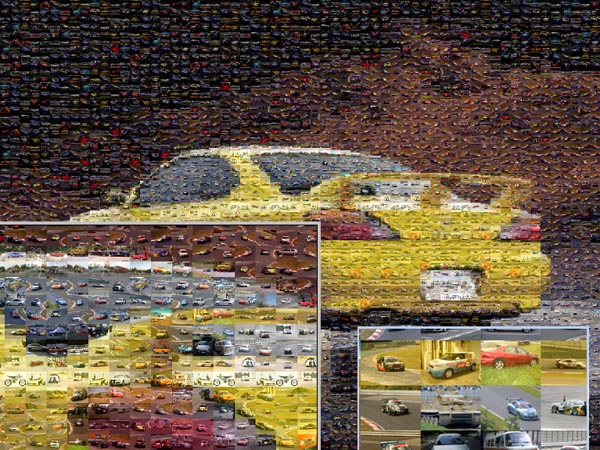PhotoMosaicMaker
Photo Mosaic Design Software
Photo Mosaic Maker is designed for user who wants to create a good quality photomosaic.
- Create photo mosaic with your own photos.
- Various cell shapes.
- Various patterns.
- Advance render control, Repeatation, Cell range, Gap color, Color Match etc.
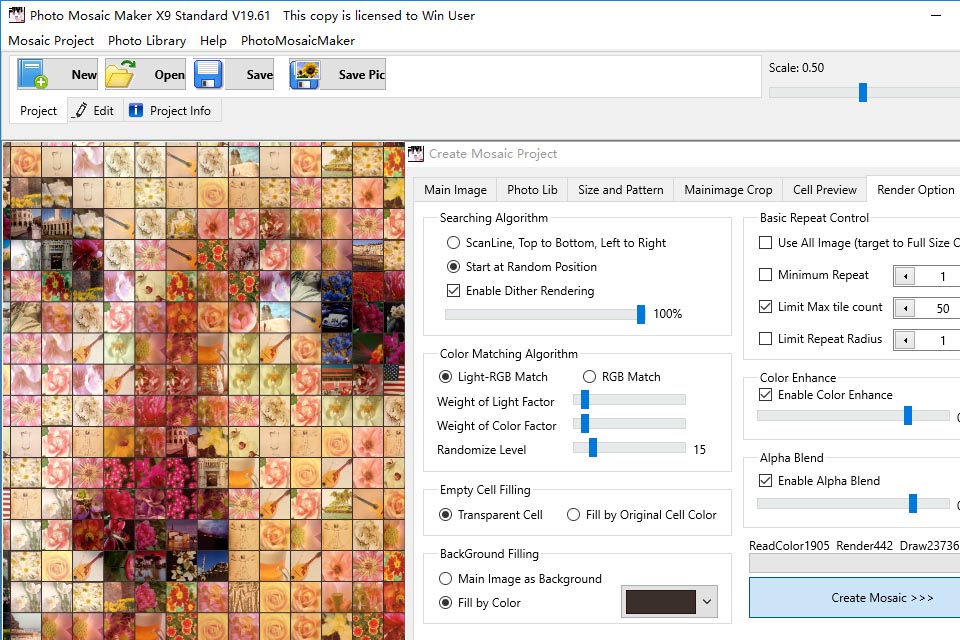
Photo Mosaic
Mosaic is a traditional decorative art form, using tesserae-small pieces of glass, marble, ceramic or stone- to create images or patterns.
Photo Mosaic is a picture that has been divided into multiple sections, each of which is replaced with another photograph of appropriate color pattern.
When viewed at low magnifications (at distance), the individual pixels appear as the Main Image,
while close examination reveals that the image is in fact made up of many hundreds or thousands of smaller images (Tile Photos).
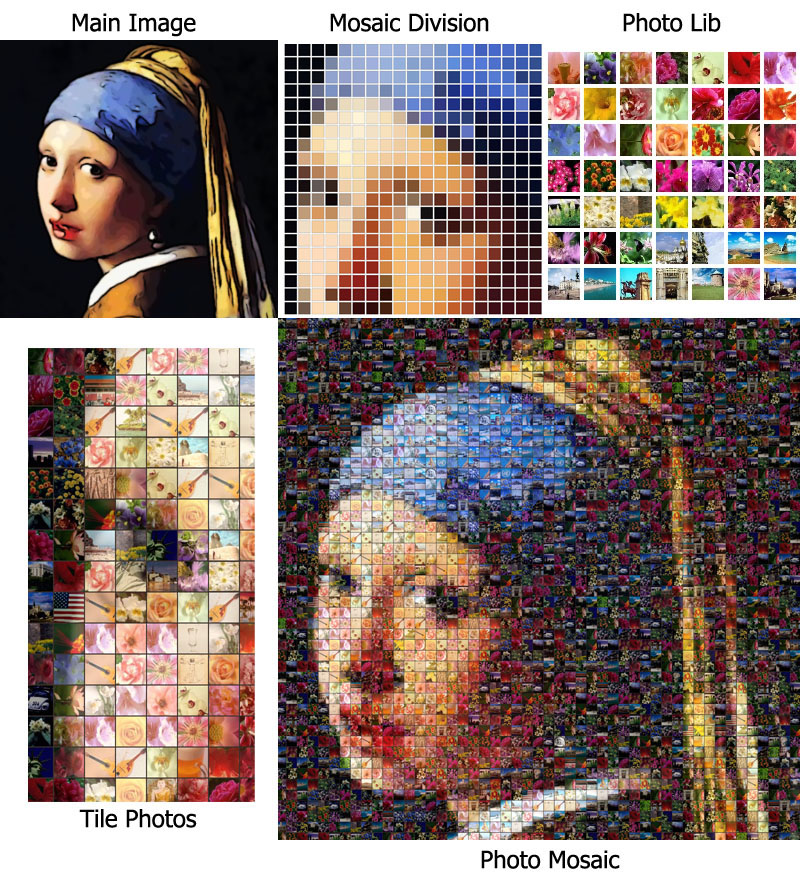
Standard Edition can hold 1,000 photos in lib.
Pro Edition can hold 10,000 photos in lib.
If you want use more than 100,000 photos, please choose our Customize Design Service.
Purchase Photo Mosaic Maker X9
| Edition | Platform | Key Feature | Price $ USD | Order Page |
| Photo Mosaic Maker X9 | Windows XP, Win7, Win8, Win10, Win11, Mac OSX |
Max 2000 pictures in photo lib. Max 10000 cells in mosaic. 5 Shapes include Ellipse, Hexagon etc. Normal and Cross Pattern |
24.99$ | |
| Photo Mosaic Maker X9 PRO | Windows XP, Win7, Win8, Win10, Win11, Mac OSX |
Max 10000 pictures in photo lib. Max 40000 cells in mosaic. 5 Shapes include Ellipse, Hexagon etc. Normal, Cross, and Concentric Circles Pattern |
99.99$ |
Download Free Trial of Photo Mosaic Maker
| Platform | Title | Download link |
|---|---|---|
| Windows 64 | Photo Mosaic Maker X9 Trial_Win64 | https://www.ezmosaic.com/download/beta2023/PhotoMosaicMakerTrialWin64.zip |
| Mac OSX | Photo Mosaic Maker X9 Trial Mac | https://www.ezmosaic.com/download/beta2023/PhotoMosaicMakerTrialMac.zip |
| Mac OSX M1 and M2 | Photo Mosaic Maker X9 Trial Macm1 | https://www.ezmosaic.com/download/beta2023/PhotoMosaicMakerTrialMacm1.zip |
How to create your own photo mosaic
Step 1. Prepare a Main Image first.
When viewed at low magnifications (at distance), the mosaic appear as the Main Image.
Main image should contains only few details.
For a poster size mosaic, it contains around 2400-3600 tiles.
Each tile equals to 2×2 pixels, so your main image equals to a 80x120pixels picture.
in most case 100x100 px is enough for one human face, or similar objects, barely enough for a half body portrait.
Step 2. Have a collection of photos.
In most project, 200 photos is the min requirement to get good quality mosaic.
1000 photos is enough for excellent quality.
2000+ photos works good too, but it will slowdown the processing.
Step 3. Use photo Mosaic Maker to create your mosaic:
- Select your main image that used to make the mosaic.
- Choose a cell shape and pattern, set your mosaic size.
- Load your own photo collection for the small cells.
- Crop main image and preview the mosaic divisions.
- Set render options and start the mosaic. Done. Print it or share it.